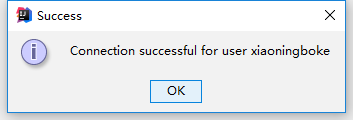idea配置git
配置前提:
1.本地安装好Idea;
2.本地安装好git,并配置好,详情见:git的配置;
3.有github账号
第一步:打开idea,选择File然后选择Setting
第二步:点击Version Control选择Git选择Path to Git executable(git的安装路径,一般可以自动选择)
点击Test,如果出现以下画面,则表示成功。
第三步:点击File选择Setting,再选择Version Control下的GibHub
host默认写github.com(如果自己搭建了,可以填写自己的)
点击Create API Token
第四步:填入在github中注册的用户名和密码,点击Login,自动生成token
点击Test,出现以下画面,则配置成功