远程桌面 CredSSP加密Oracle修正的解决办法
小编在登录远程桌面的时候一直显示由于CredSSP加密Oracle修正 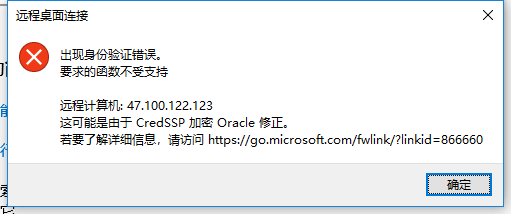
的警告,连接不上。最终通过以下办法解决了
- 首先点击windows+R键
- 输入
gpedit.msc,点击确定。
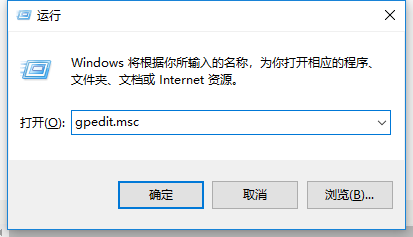
- 然后依次选择:计算机配置>管理模板>系统>凭据分配>加密Oracle修正
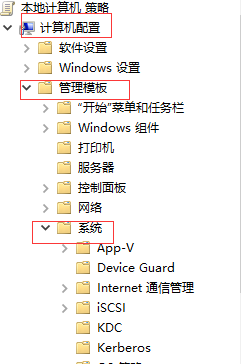
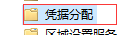
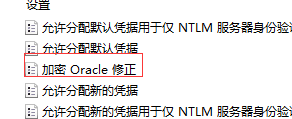
双击打开 - 更改设置
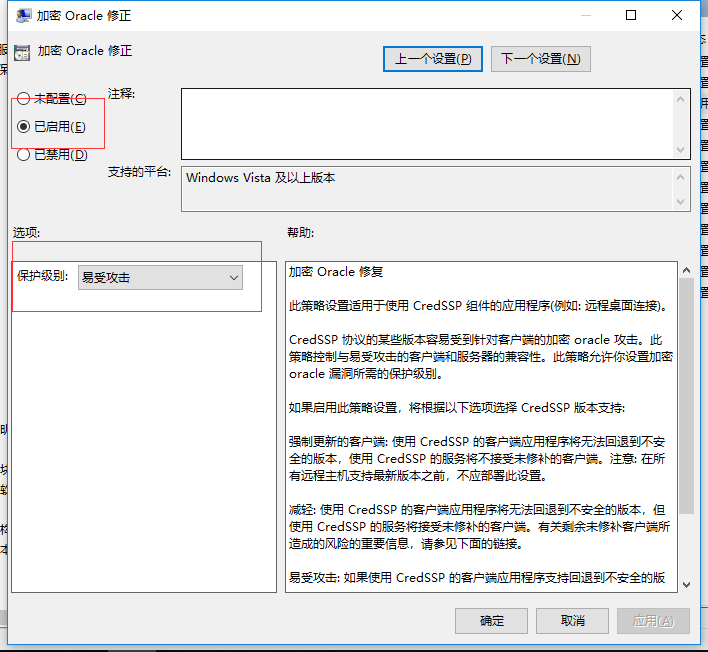
点击应用完成即可,如果不生效就重启电脑。
小编在登录远程桌面的时候一直显示由于CredSSP加密Oracle修正 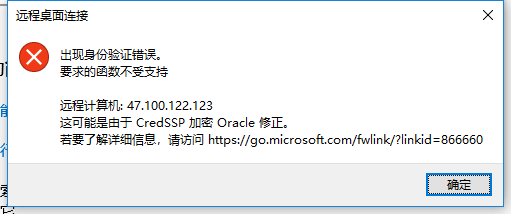
的警告,连接不上。最终通过以下办法解决了
gpedit.msc,点击确定。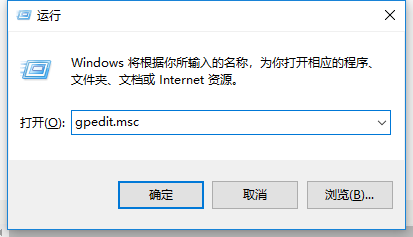
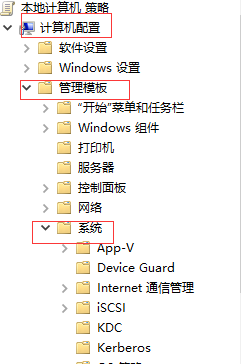
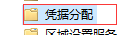
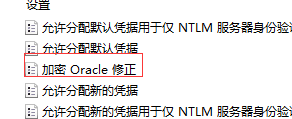
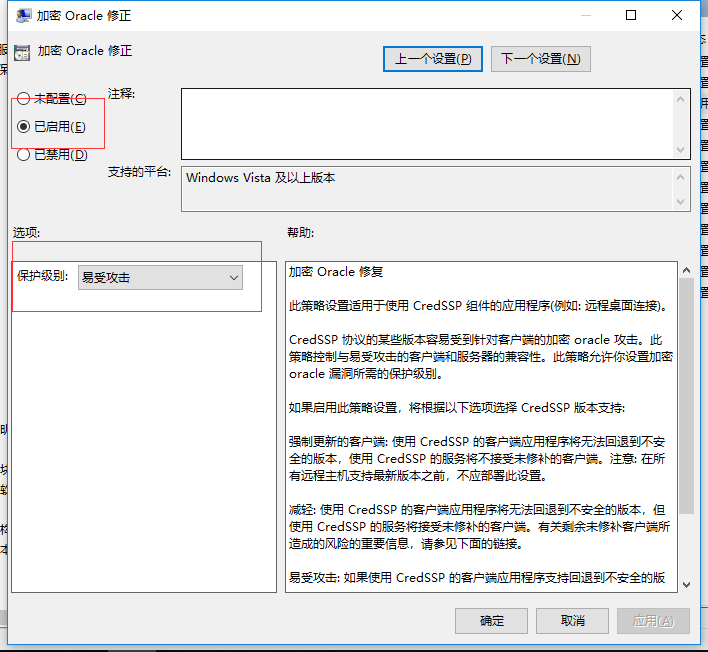
I got it
OωO
good