ubuntu18.04安装微信
小编安装了Ubuntu18.04之后,从系统自带的软件商店安装微信的时候,不知道什么原因,总是安装失败,所以只能通过手动安装了,其实手动安装也很简单,github上面有微信的开源项目。开源地址:https://github.com/geeeeeeeeek/electronic-wechat
解压之后。里面的内容如下(微信的图标是我自己加入进去的,为了创建快捷方式用)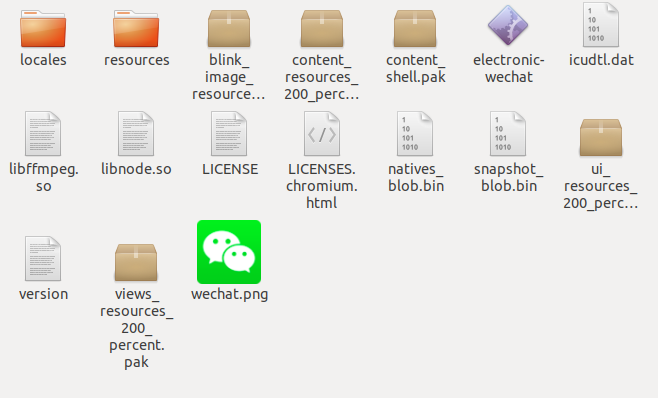
这时候,你只需要点击 这个图标就可以进入扫码登录界面了。
这个图标就可以进入扫码登录界面了。
然后再创建一个快捷方式。
cd /usr/share/applications
sudo vim wechat.desktop然后通过vim把以下内容填如进去
[Desktop Entry]
Categories=Development;
Comment[zh_CN]=
Comment=
Exec=/opt/electronic-wechat-linux-x64/electronic-wechat //运行文件的位置
GenericName[zh_CN]=App
GenericName=App
Icon=/opt/electronic-wechat-linux-x64/wechat.png //图标的位置
MimeType=
Name[zh_CN]=微信
Name=wechat
Path=
StartupNotify=true
Terminal=false
Type=Application
X-DBUS-ServiceName=
X-DBUS-StartupType=
X-KDE-SubstituteUID=false
X-KDE-Username=owen
优秀,你是真的优秀,Ubuntu应用商店,哪来的微信????
早期的时候是有的